In today’s fast-paced digital age, concise video content has become an integral part of our daily lives. From social media platforms to educational resources and marketing campaigns, the prevalence of short videos is unmistakable.
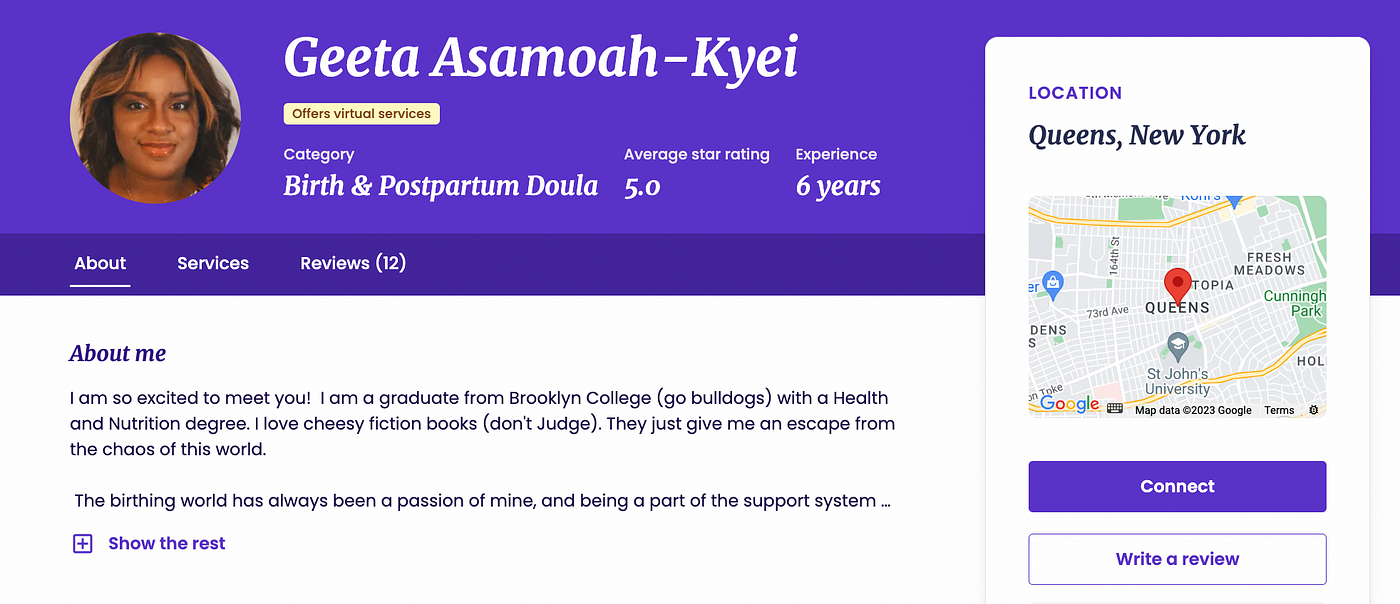
Here are step-by-step instructions to help you get started:
Step 1: Prepare Your Message
Before you start recording, think about what you want to convey in your video. You might want to introduce yourself, share your passion for being a doula, and highlight your experience. Be clear, concise, and engaging.
Step 2: Find a Well-Lit Location
Choose a well-lit location with good natural light. Make sure your face is well-lit and easy to see. Avoid backlighting, as it can make you appear dark in the video.
Step 3: Position Your iPhone
Place your iPhone on a stable surface, such as a tripod or a stack of books, to keep it steady during recording. Ensure it’s at eye level or slightly above, so you’re looking into the camera.
Step 4: Set Your iPhone to Record
Open your iPhone’s camera app and switch it to video mode. You can set the video quality to the highest available (usually 1080p or 4K) in your camera settings for better video quality.
Step 5: Frame Yourself
Position yourself in the center of the frame, making sure your face and upper body are visible. Leave some space around you, so you’re not too close to the edges of the video.
Step 6: Start Recording
Press the record button to start recording your video. Begin with a friendly greeting and your introduction. Speak clearly and confidently.
Step 7: Share Your Message
In the video, briefly introduce yourself, talk about your experience as a doula, mention any specializations or unique qualities that make you stand out, and express your enthusiasm for helping parents during their pregnancy and postpartum journey.
Step 8: Keep It Concise
Remember to keep your video concise. Aim for 30 seconds to 1 minute. This ensures that viewers stay engaged and get the information they need quickly.
Step 9: Review and Retake (If Necessary)
After recording, review your video. If you’re not satisfied with the first take, don’t hesitate to record it again until you’re happy with the result.
Step 10: Save Your Video
Once you’re satisfied with your video, save it to your camera roll.
Step 11: Upload Your Video
Upload your self-introduction video to the shared folder provided by Bornbir according to the instructions they have provided. This will enable them to add it to your Bornbir profile and share it on their platforms.
Step 12: Contact Support (If Needed)
If you encounter any technical difficulties or have questions about the uploading process, don’t hesitate to reach out to Bornbir’s support team for assistance (support@bornbir.com).
By following these steps, you’ll create a compelling self-introduction video that showcases your personality and expertise as a doula, helping you connect with potential clients effectively.
Create your free Doula profile here: https://www.bornbir.com/accounts/sign_up
